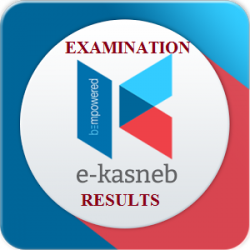
When can one access his/her KASNEB Examination results?
You can access KASNEB results for your recent exams through KASNEB portal, SMS platform, ekASNEB App and through the email that you provided to KASNEB during registration or the one on your Bio-data profile. This is after KASNEB announces the release of results. You will check these results as floows
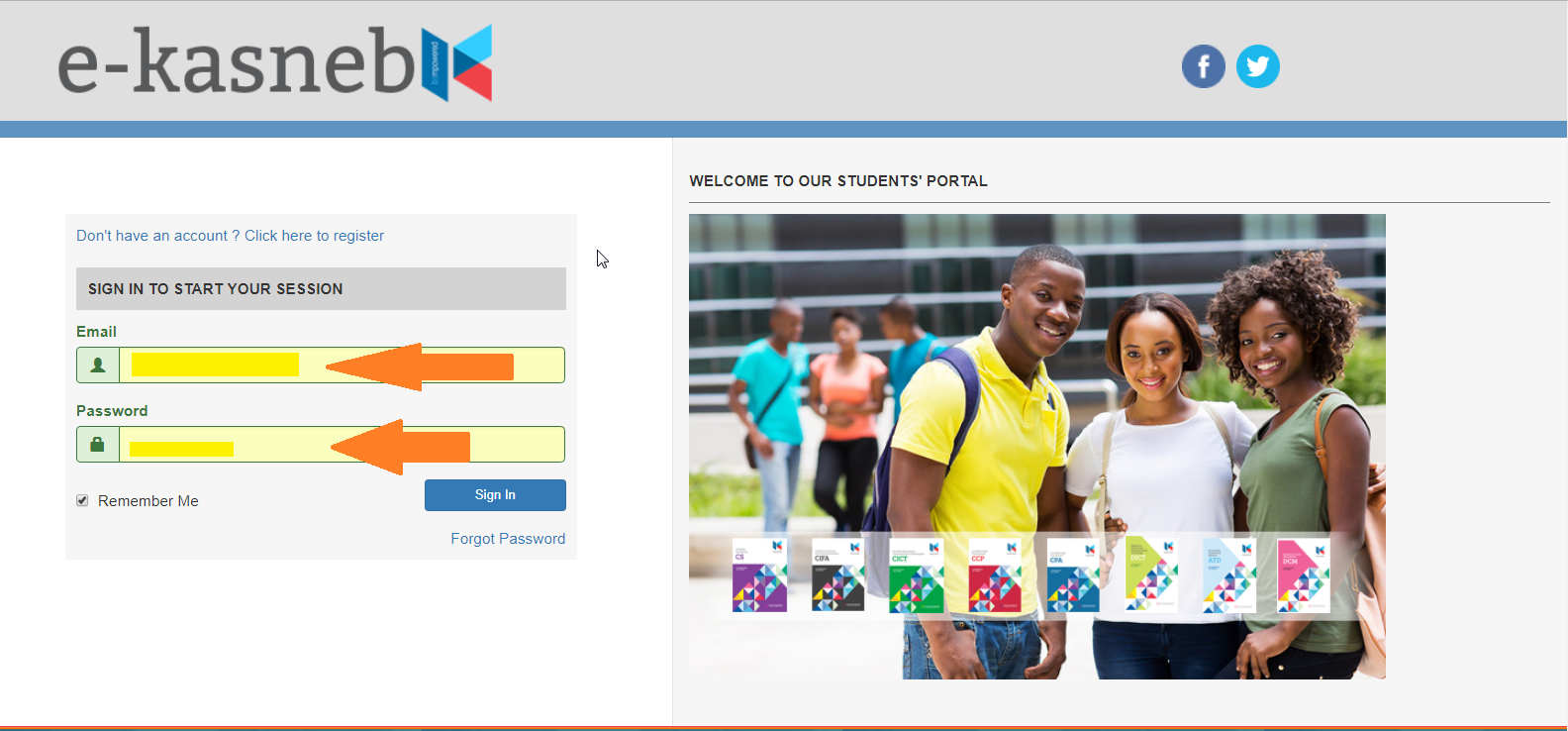
KASNEB Website. (click on student login) or (direct link to student portal http://online.kasneb.or.ke ) – check results online
Candidates who had not created an account on the student portal are required to do so in order to access examination result as follows:
Click here for KASNEB notes Free Download
- On the website click on the student login link then choose the student icon or proceed to click the student icon if you use the direct link to the student portal.
- Click on create account and select whether you have Student Registration Number or not and proceed to provide names, preferred email address and a strong password (which will be used for future access to self information) and click save.
- Provide the email address and password used when creating the account and click unlock to login in.
- Select the “Registration Details” tab.
- Access the “Course Choice” tab.
- Select the examination from the dropdown box, click on the “Yes” checkbox and provide the registration number without the prefix (e.g. if your registration number is NAC/68148, provide 68148 as the registration number) and click save.
- Select the “Examination Results” tab.
- Click on “print” to print the pdf version or “Send to email” to send to your email address.
Candidates who already have an account should proceed from step 3 above.

SMS (for Safaricom subscribers only).
- Candidates should send an SMS to 20558 using the following format to access their examination results:
- Kasneb/registration number
- Example, ATD/87061 where ATD/87061 is the registration number of the candidate.
- The SMS service is at a premium rate of Sh. 10 per sms
I have not received my CPA December 2019 Exams
Kindly send my Nov 2017 CPA results transcripts to my email
Please my ATD 1 RESULT SLIPS NOVENBER 2016 I DIDNT RECEIVE WILL YOU HELP
KINDLY SEND ME MY RESULTS TO this email please,harrison.mwakazi@gmail.com.My registration is NAC/258271
Message:kindly send me my results for cs reg no NSC/297212
kindly , please send my May/ june 2018 result NAC / 246863 to email: longorokdavid@gmail.com
please , send me my CPA result for may/ june 2018 through longorokdavid@gmail.com
Please sent to me result of 2017 November through student portal
hi how do i know am already regestered by KASNEB
Hallo,please send my November results to jmusembijames@gmail.com for NAC/239060
Hi,
I opened a kasneb student log in account with an email address but i have never accessed my results or even time table for 2yrs now . Is it possible I open another account using different email address?
Can not access my results via email. Please send me via email tabbswanjiru96@gmail.com reg no. Nac/273246
Have not gotten my CPA results Nov, 2017 I need to register for next sit in, kindly email,Nac/263856
Message: Kindly send My Nov 2017 Cpa Results To My Email
I have tried to check my CIFA results section 1 for November exams via sms but the response am getting is that the registration number entered is incorrect…. how?. kindly send me using this email; estherwabomba95@gmail.com…. ISP/6788
kindly send my cpa result for november 2017, the sms aint going through and the student portal aint bringing anything, email pamella.gogo97@gmail.com . registration nac 217244 . thanks
kindly send my CPA section 1 part 2 November 2017 results, my reg.no.is CPA/293010 in my email..rose_mogere@yahoo.com
thanks.
kindly send my november 2017 cpa part two section 3 results to my gmail account registration no.nac/29043
pliz send me my 2018 November 2018
Kindly send my results to NAC/292956
hello,can you sent me results for CPA
DEC 2017
nac/293714
via my email address: fionahmutwii@gmail.com
Please Send me result for ATD/9805
Omucheyi Vincent wanda
NAC/275643
I can’t access them via sms
Kindly send the results on omucheivincent95@gmail.con
Kindly send my results on omucheivincent95@gmail.com
Regards
Vincent wanda
Are the cpa results out?
Results are out for CPA NOVEMBER 2017
I just text my kasneb registration number to 20558 and after one day i got the results clean.
yes
Message:kindly iam job Tobias orone of ATD/9875 isat for my ATD exam may/June 2017 its quiet unfortunate I have not received my results. in conjunction to that I changed my postal address from box 129 code 50209, MALAKISI (k) to box 60 BUSIA (k) code 50400 iam kindly requesting that you show me the way forward thank you.
kindly send me my 2017 November result ATD/12985 via elijahochieng013@gmail.com
When are CPA results for Nov 2017 likely to be out?
Please send me my results via harrizonouko87@gmail.com
My reg no is nac/213238
plis that your system cant access the results …….kindly send me my results via email @ jefftaylor254@gmail.com…NAC/270610
Please send me my may results I was unable to access
Message:Pleace send me my result for ATD || via sms ATD/718
Message:kindly send me my ATD results ATD/718 section 2 for May/June 2017
Please send me cifa results for 2017
Please send me my results for CS May 2017 to njukihrose@gmail.com
am not able to access on portal or via SMS
NSC/228156
kindly send me results for reg no NAC/129801.
email: Ryan.lagat83@gmail.com
Message:kindly send me my result
NAC/273088
hussein.hassan.hh22@gmail.com
kindly send me may 2017 examination result, am totally unable to access them.
NAC/229540 email adreess..aukakelvin@yahoo.com
hello
kindly send me may 2017 cpa results am totally unable to access through sms
thank you in advance
Please send me my results through the written email, registration no. NAC/181100
Message:hi,please send me my ResultsNAC/210785 for Whitney Wanjiku Wairimu to my email whitneywanjiku@yahoo.com
Kindly send me results for NAC/290167
Please sent me my results through.karapuali@gmail.com
Nac/107349
Please sent me my results through this mail karapuali@gmail.com
Send me the results please: NAC/281907 to nyabando1997@gmail.com
Kindly send results for NAC/287926
Message:kindly wend me my eesults to my email. ireneselina11@gmail.com
isp/3375
Kindly send my result to this email judmoraa7@gmail ATD LEVEL ll 14443 pliz
Message:kindly send my resuits via email
KINDLY SEND ME MY RESULT VIA MY EMAIL BELOW
ISP/4391
Message:NAC/290666 kindly send me my results
Kindly send my results via my mail below.Thanks
Kindly sent my results in the number below
Kindly sent my results in the number below NAC/289746
Message. kindly send my result via email .ATD l13473
Kindly share results
ATD/12928 send me my results
NAC/206056
send my results
Kindly send me the results.NAC/290781 .
kindly send me results with my name and national ID number.NAC/290781
Kindly send me the results with both my ID Number and name.NAC/290781
Please send my results atd 9637 in to my email
please send by results via email ATD/12405
Message:ATD/10736. send my results
Message:send my results through ..Njuguna390@gmail. Com
Kindly send my ATD/11715 results via my email address damianmutio@yahoo.com thank you
Kindly send my results via my email address damianmutio@yahoo.com thank you
Plz send my result ATD 7530
Message:send my results ..plz ATD/10736..Njuguna390@gmail.com
Kindly send me my ATD results ATD/4586 via otienofredrick1992@gmail.com
Kindly send me results for CPA NAC/236870
you havent send me my timetable……..NAC/253360………..evansnjiriman@gmail.com
Message:send me results for cpa plz. NAC282738
Check your email address for CPA Section 1 results. You have till 28th February to pay for may examination entry. for quality CPA notes and revision kits contact 0707737890
Is CPA results out?
Access your professional examination results for November 2016 through SMS.
Message body be course code/reg.number e.g NAC/123456 send the message to 20558
https://www.someakenya.com